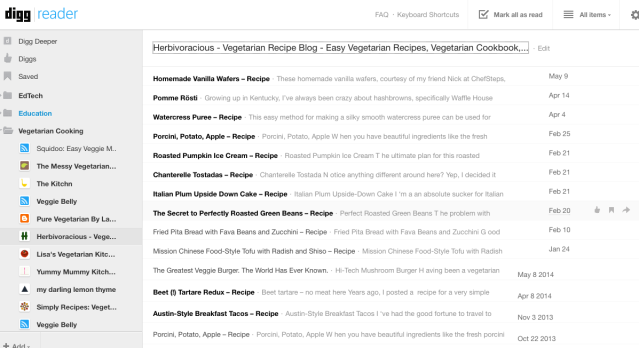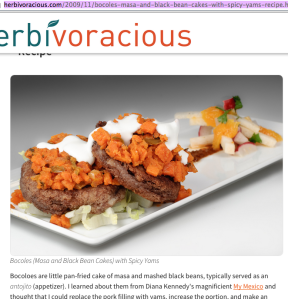Photo credit: Domiriel via Flickr cc
Here is an overview of my experience trying out Digg Reader for the first time:
1. The layout of Digg Reader is very neat, clear, and simple to navigate.
2. It is easy to find blogs and sites to follow – you can search by keyboard, URL, or category.
3. The sidebar allows you to create multiple folders to organize the blogs and sites that are followed.
I decided to follow some general education blogs, sites/blogs related to Ed Tech, and vegetarian cooking resources.
After searching for blogs and sites related to vegetarian cooking, I came across Herbivoracious, a site dedicated to vegetarian meal ideas and recipes. The website is created by Michael Natkin, a software engineer turned food-lover and cookbook writer. This site will be greatly helpful in regards to my major learning project; there are various recipes with different cultural influence and are organized based on appetizers, main entrees, desserts, etc. Natkin is passionate about bringing full flavour into vegetarian meals, using different methods and techniques of cooking.
For example, Bocoles (Masa and Black Bean Cakes) with Yams is a Mexican-rooted vegetarian recipe that incorporates full flavour with protein, fibre, and proper nutrients.
I will continue using Digg Reader as a method of organizing blogs and sites of interest to me, and specifically for the purpose of my major learning project for ECMP 355.